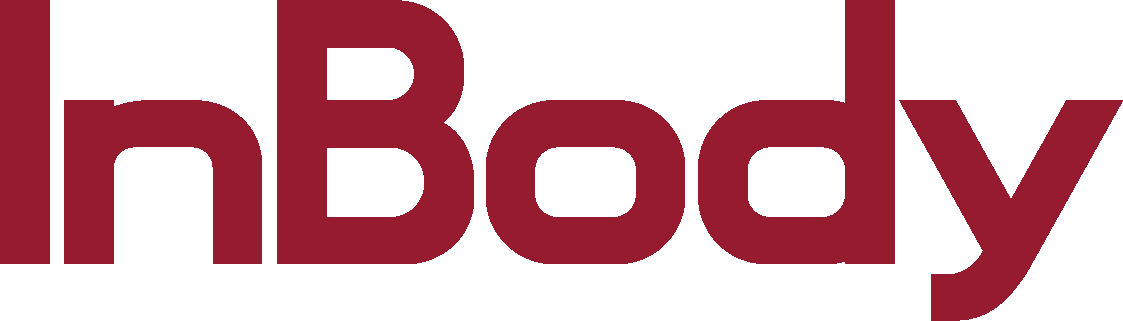Frequently Asked Questions
-
InBodyDial H20N User Manual

- Can I view both my professional device data and H20N data in the app? Yes, the InBody App allows users to see readouts from all linked InBody devices.
- Does the H20N sync with Samsung/Apple Health? Yes, it's a setting you can have turned on or off within the InBody App.
- Can I change the units on the H20N from kilograms to inches? Although it is not possible to change the units on the hardware device, you can change the units on the InBody App. To change the units on the InBody App, you must go to Settings > Scroll Down to General > Tap Units > Change Units Accordingly.
- How many frequencies does it use? Two frequencies: 20 kHz and 100kHz.
- Does the InBodyDial H20N provide Intracellular vs. Extracellular Water readings and mass breakdown by trunk, arms (left/right) & legs (left/right)? Although the technology used in the H20N is the same as the InBody professional devices, the outputs featured on the H20N does not provide ICW/ECW not the Segmental Lean Analysis. The H20N highlights the most influential body composition outputs for the general consumer which includes: Weight, Skeletal Muscle Mass, Body Fat Mass, Percent Body Fat, Body Mass Index, Visceral Fat Level and Basal Metabolic Rate.
- How many InBody App accounts can connect to a single H20N scale? Multiple InBody App accounts can connect to a signle H20N scale. However, at any given time, only 1 InBody App account can establish a test connection with the H20N. Once the InBody App account starts an InBody Test, that test must be completed before another InBody App account can establish a test connection with the H20N.